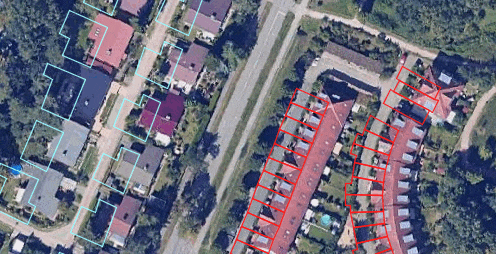Rubber sheeting refers to a method in mapping and surveying where a map or spatial data is adjusted or “stretched” to align with a reference map or coordinate system. This process helps to fix distortions caused by differences in scale, projection, or other variables.
Available for AutoCAD, BricsCAD, ZWCAD and GstarCAD
In this guide we will learn how to adjust some buildings to a background base map
1. Enable a background map
- Execute SPMBGMAPSHOW command and select any background map, for example Satellite from Google Maps
- You can view that the building limits do not fit well to the image
2. Execute SPMRUBBERSHEET command and select the desired parameters:
- Select the objects or layer to be edit
- Add pairs of points for matching the vertices
3. Add control points
- During rubber sheeting, specific points on the map or spatial data are identified as control points. These points are compared to the corresponding points on the reference map or system. The positions of the control points on the original map are then modified, or “rubber sheeted,” to match the reference points. This adjustment can be repeated using several control points until the map aligns correctly with the reference map.
Pay attention that not only selected points has been modified, also all the other points of the polygon have been moved directly proportional to their neighbors
Rubber sheeting is commonly used to correct distortions that arise from variations in projection, scale, or other factors. It is widely applied in land surveying to ensure map accuracy and is used in various fields such as land use planning, environmental assessments, and resource management. For example:
- Adapt geometries to a background base map (SPMBGMAPSHOW command)
- Align at one step multiple geometry types (lines, points, …) to other pre-existing
- Fit buildings, parcels or civil infrastructures to raster images
- Adjust geometries due to a precission lost after coordinate transformation
Note: Some functionalities can be found in the Standard or Professional editions only