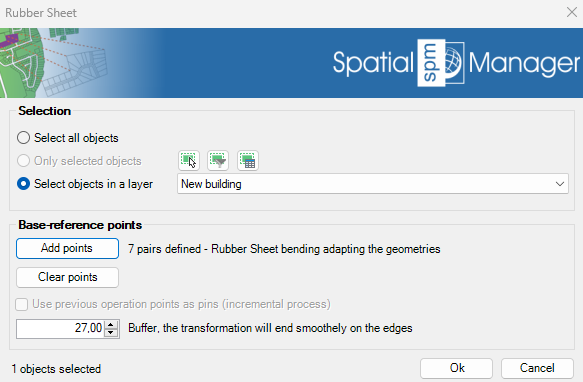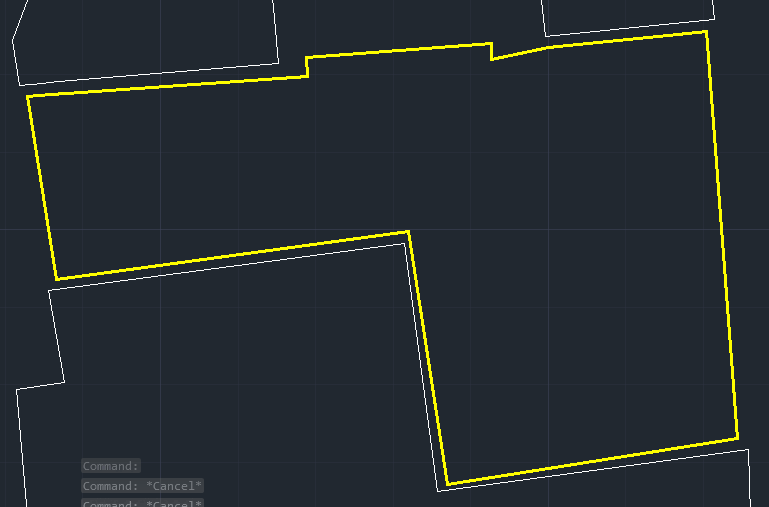When working with data sets from different sources, there are often differences in alignment between elements.
The SPMRUBBERSHEET command allows to select base points and reference points to modify vertices in a non-uniform way, beyond a simple displacement, scaling and rotation.
Available for AutoCAD, BricsCAD, ZWCAD and GstarCAD
A classic example can be the integration of a new building into previously existing cartography
The new building (yellow) does not fit existing ones (white), but it can not be fixed directly with a uniform transformation, because the distance of each vertice varies, and the lines alignment and angles are not proportionals, so a elastic-like operation is required
Execute SPMRUBBERSHEET command and select the desired parameters:
- Select the objects or layer to be edit
- Add pairs of points for matching the vertices
The transformation method will vary depending on the number of base-reference points used:
- 1 pair of points: Translation, a simple offset acording to the pair of points
- 2 pairs of points: Translation, uniform scaling and rotation over the two pairs
- 3 pairs of points: Affine transformation for matching
- 4 or more pairs of points: Rubber Sheet bending, adapting the geometries (recommended)
Pay attention that not only selected points has been modified, also all the other points of the polygon have been moved directly proportional to their neighbors
By using this advanced tool, you can deploy multiple kind of tasks:
- Adapt geometries to a background base map (SPMBGMAPSHOW command)
- Align at one step multiple geometry types (lines, points, …) to other pre-existing
- Fit buildings, parcels or civil infrastructures to raster images
- Adjust geometries due to a precission lost after coordinate transformation
Note: Some functionalities can be found in the Standard or Professional editions only