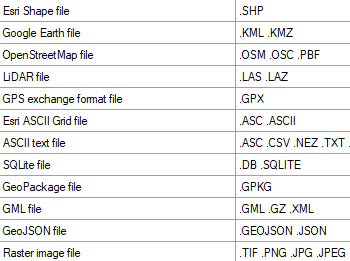Load data tables from spatial files into the maps by dragging and dropping them from Windows explorer. This way of loading allows the loading of several files at one time. Open the files in new maps using double click in Windows explorer
Smart search technology which makes it easy to find changed sources (moved, renamed, etc.) of external layers when loading a map
Advanced export data in layers, selections, etc. from the data grid. Raster or vector copy to the Windows clipboard of the whole map, the selected features or the features included in a view
Full tables, layers or feature selections can be imported or exported from/to any spatial data container. The import/export wizard leads the user through the processes to select the source and the target and their connection parameters, the coordinate transformation parameters, etc.
Files, databases and online services
Enhanced in V10Connect to a wide variety of spatial data sources