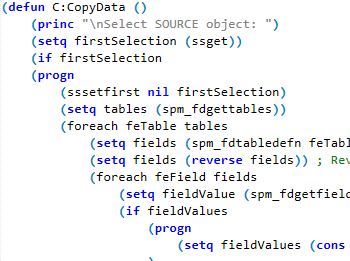The Data Grid palette in AutoCAD allows you to view, edit, etc. the objects data for any table in the drawing. You can also select objects from the Data Grid, export the data from the tables and more
* Only available in Professional edition
Use queries to select drawing objects based on attribute conditions
Calculate in AutoCAD simple or complex expressions using operators and functions that can be applied to field values in a table and/or to constant values
* Only available in Professional edition
Import and convert data from AutoCAD Map format to AutoCAD Extended Entity Data (EDD).
Integrate with your own LISP functions using the API (Application Programming Interface) creating custom data-related operations
* Only available in Professional edition