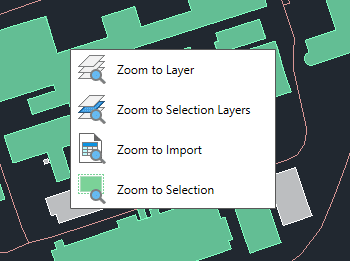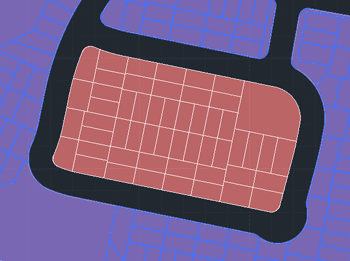Zoom to the objects on the selected layers, to the objects on the layers of selected objects, to the objects resulting from the last import process or to the selected objects
Select objects that are not selected in the drawing and deselect those that are selected.